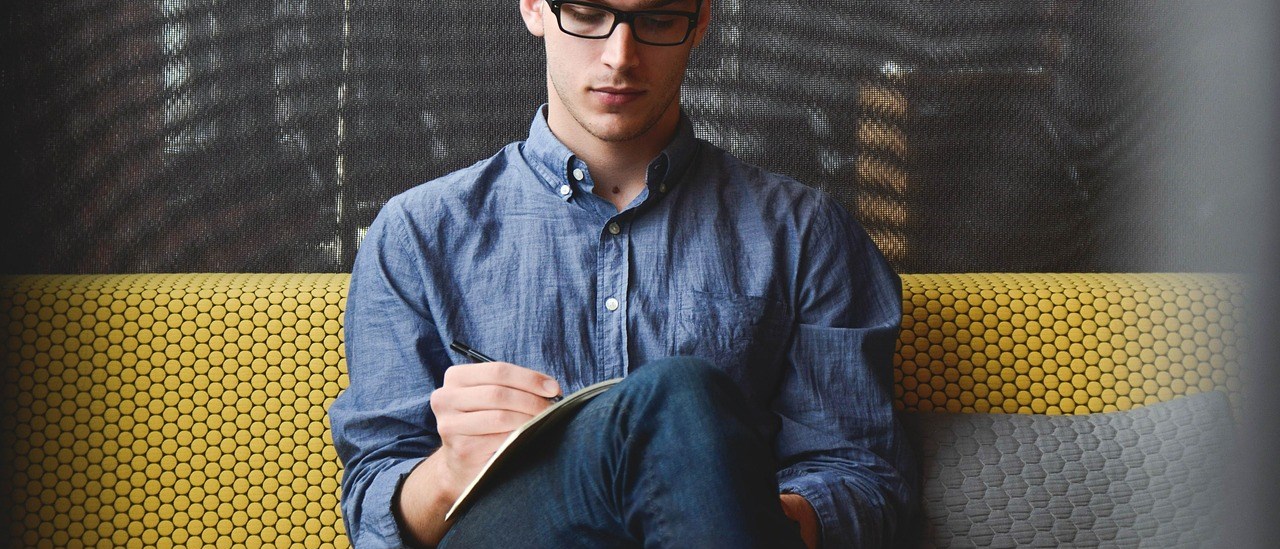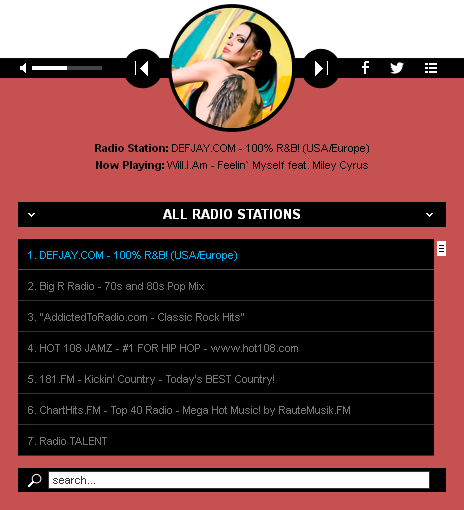ShoutCast & IceCast support, categories, search, LastFM API support and more… This is all you need from a Shoutcast Radio Player. Just add the radio stream and the player will get radio name, radio categories, current playing song and artist photo. Let’s see why your website deserves the best Shoutcast & Icecast Radio Player WordPress Plugin.
Shoutcast Radio Player – Video Tutorials
Step 1: Installation – https://www.youtube.com/watch?v=BSaVLTUMxxM
Step 2: Create a new player and manage the player settings – https://www.youtube.com/watch?v=wzZfXj4eXqw
Step 3: Manage the playlist and categories – https://www.youtube.com/watch?v=uVM0_2iZ_fk
Great Features
It has responsive behavior. In case anyone would require this, it’s good to know that the radio player can be integrated in a responsive website.
This Shoutcast Radio Player uses Last.FM API to display the photo of the current playing singer.
You’ll experience a smooth playback across your entire website.
Radio Stream should be MP3 type, no support for AAC/AAC+ stream.
It is a highly customizable player. You can choose from the 2 available skins: back & white. Also, from parameters you can create any color scheme. You have the possibility to integrate it in any design.
You can share your Shoutcast Radio Player on Facebook and Twitter. Of course you have parameters to customize the share title and description.
You can insert multiple radio players on your website or on the same page.
It is compatible with IOS and Android operating systems.
Playlist With Categories and Search Option
The playlist items are structured in categories. A radio file can belong to multiple categories. The categories are automatically generated from the radio stream data.
If you wish for searching the playlist this Shoutcast Radio Player have this option. The results will be displayed as you type the search term.
Maybe your web page has a less generous space to display a Shoutcast Radio Player. In the examples already included, you will discover the possibility to hide the playlist. Also, you can set as visible or set as hidden volume and share buttons.
If needed, you have the option to manually set the radio name and categories name.
You have at your disposal over 70 parameters from where you can customize your player. This includes: width, autoplay, initial volume, playlist, categories & color parameters.
Free Updates
Once you’ve bought the Shoutcast Radio Player, you can download all the updated versions. For free from your account.
On product presentation page you’ll find 10 examples. Some with playlist, some with hidden playlist, other with White Buttons, other with Black Buttons.
Enjoy the view and the music too!
 Visual Composer Addon
Visual Composer Addon
You can download the addon build especially for it. Of course, if you are using Visual Composer Page Builder for WordPress.
If you need for your projects, it’s also good to know that this extension is part of
VERA – Universal Bundle Of Visual Composer Add Ons.
JQuery Version
IF YOU NEED ONLY THE JQUERY PLUGIN FOR THIS PRODUCT , YOU CAN DOWNLOAD IT FROM HERE.
Interested In A HTML5 Audio Players WordPress Plugins Bundle?
The HTML5 Audio Players WordPress Plugins Bundle contains 3 WordPress plugins. It covers a vast area of audio players. From a simple MP3 player to a complex ShoutCast Radio Player.
THE BUNDLE INCLUDES:
– Responsive HTML5 Audio Player PRO WordPress Plugin – find out more
– Radio Player Shoutcast & Icecast WordPress Plugin – find out more
– HTML5 Audio Player WordPress Plugin – find out more